Devices from international manufacturers
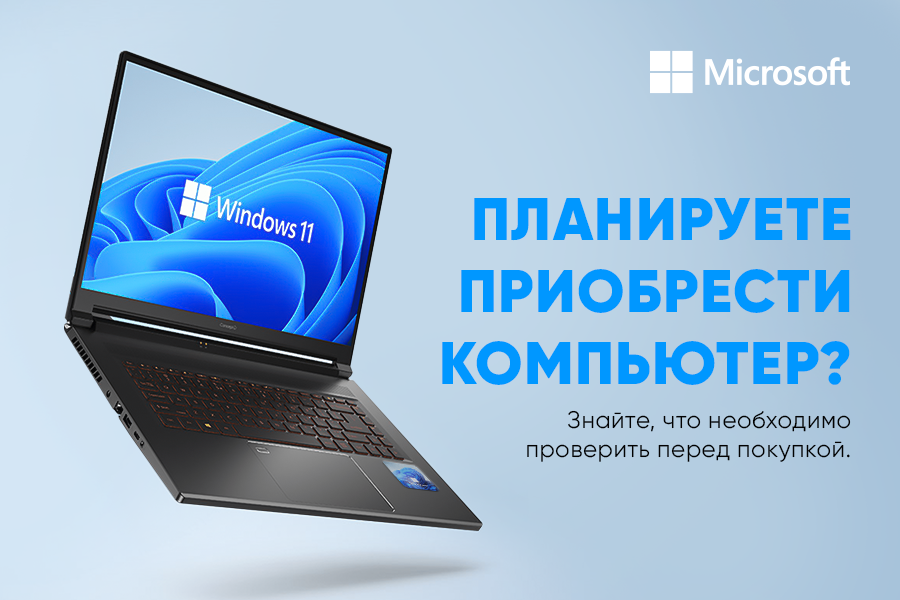
Windows 11 Pro
Devices from international manufacturers
If you plan to buy a Windows 11 Pro PC from international brands such as Acer, Asus, Dell, HP Inc, Lenovo, etc., the device must have a Genuine Microsoft (GML) label.
The GML label helps users identify the edition of Windows that is preinstalled on the device and also indicates whether the device includes a genuine version of Windows preinstalled or licensed.
Where to find GML: You can most often find it on the back or bottom of your device. Find out more on the official Microsoft HowToTell website.
Starting in July 2021, Microsoft is releasing a new GML authenticity label. Click here to watch a short video showing the features of the new GML sticker.
Windows 11 activation
Computers of large manufacturers are supplied with a key already “stitched”. Therefore, the key does not need to be entered manually both during initial activation and in the event of a system reset/reinstallation.
Note:
The GML sticker is also used by major local OEMs, or LDPs, who have a direct contract with Microsoft. You can get acquainted with the list of such manufacturers in the CIS at the link: https://www.microsoft.com/ru-kz/genuine
Local faucet devices
If you're planning to buy a Windows 11 Pro PC from a local faucet, check if the device has a Certificate of Authenticity (COA).
A Certificate of Authenticity (COA) is a sticker that is usually attached to the chassis of computers running some versions of Windows.
Where to find the COA: You can usually find the COA sticker on the computer case or (on some newer laptops) inside the battery compartment.
Starting April 2022, Microsoft is releasing a new Certificate of Authenticity (COA) label with updated security features. The new design can be seen in a short video by clicking here.
Windows Activation
To activate Windows on these PCs, you will need to enter the 25-character product key from the COA certificate. In order to see the key, carefully, without using sharp objects, erase the protective layer on the COA certificate.
Note:
The version (for example, Windows 11) and edition (Pro) listed on the COA must match the version and edition that is installed on the computer.
IMPORTANT: Certificates of Authenticity and/or Product Keys should never be purchased separately from the product.
Learn more: How To Tell - Buying a PC (microsoft.com)
Work safely with licensed Microsoft software!